ZENI INTERNAL SUPPORT SYSTEM
Support Requests Have Moved
Zenis can now use Slack to submit Support Requests related to technology and revenue operations. Just type /halp in any Slack channel and hit Enter.
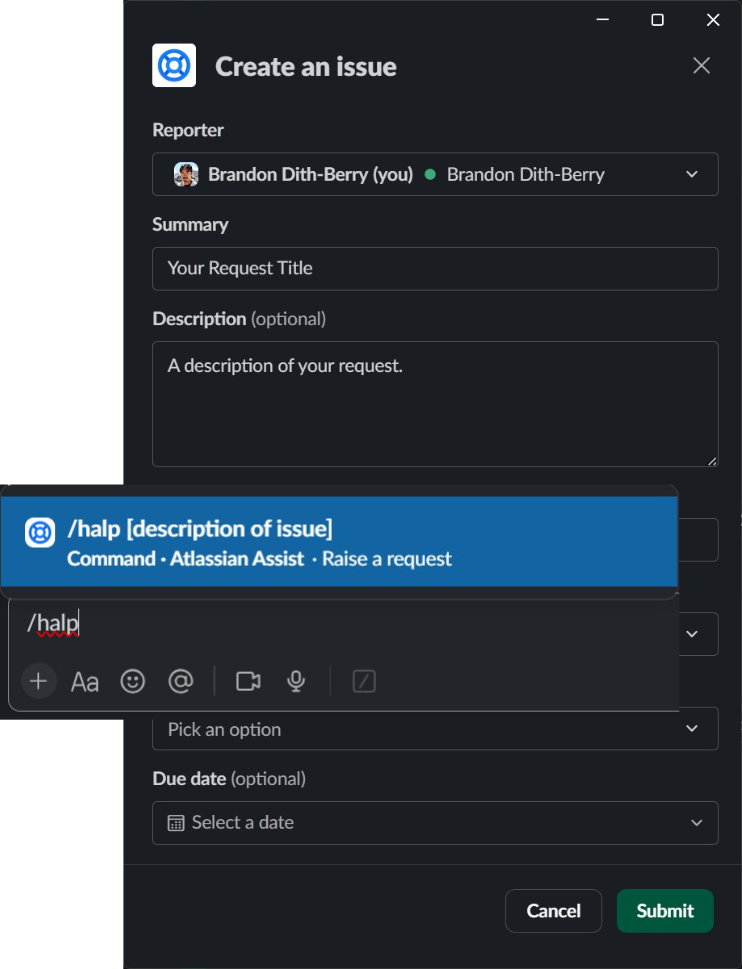
-
Submitting a Support Request is easier than ever. You can use any channel in Slack. Simply type "/halp" and hit enter twice. A dialogue window will open to the support form. Fill out the form with as much information as you can and select "Submit". You'll receive notifications in Slack with updates on your request.
-
Slack will send you messages as the Revenue Operations team makes updates to your support request. RevOps will also reach out to you if they have any questions or need more information. Be prepared to review the work provided to ensure your request meets your expectations. If not, RevOps will continue to work on your request until you're satisfied.
-
The Revenue Operations team typically takes 1 business day to respond to support request submissions. You can provide a due date and priority to help them understand the urgency of your request. Since all support requests often have varying scopes and degrees of complexity, the RevOps team will always provide you an updated estimate.
-
Revenue Operations can help in a number of areas including technology and tools support, access permissions and login issues, process and automation improvements, reporting, lead generation and list building, data quality and management, and training and enablement. RevOps does not always provide the work directly and often collaborates with other departments to ensure your request is resolved in a timely manner.